Write beautiful docs with Markdown.
Ship fast, flexible, and SEO-optimized documentation with beautiful design out of the box.
Docus brings the best of the Nuxt ecosystem.
Docus brings the best of the Nuxt ecosystem.
Built with Nuxt
Optimized by the most famous Vue framework. Docus gives you everything you need to build fast, performant, and SEO-friendly websites.
Powered by Nuxt UI
Beautiful out of the box, minimal by design but highly customizable. Docus leverages Nuxt UI to give you the best docs writing experience with zero boilerplate, just focus on your content.
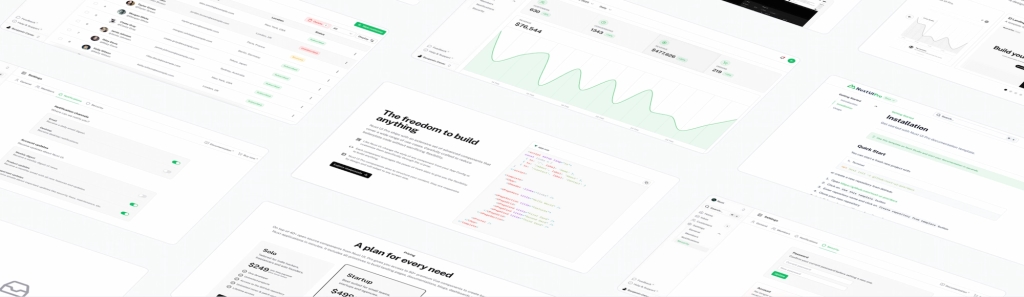

Enhanced Markdown syntax by Nuxt Content
The only thing you need to take care about is writing your content. Write your pages in Markdown and extend with MDC syntax to embed Nuxt UI or custom Vue components. Structure, routing, and rendering are handled for you.
Here's some additional information for you.
Here's a helpful suggestion.
Be careful with this action as it might have unexpected results.
This action cannot be undone.
::note
Here's some additional information.
::
::tip
Here's a helpful suggestion.
::
::warning
Be careful with this action as it might have unexpected results.
::
::caution
This action cannot be undone.
::
Customize with Nuxt App Config
Update colors, social links, header logos and component styles globally using the
app.config.ts, no direct code modifications required.app.config.ts
export default defineAppConfig({
ui: {
colors: {
primary: 'green',
secondary: 'sky',
},
},
socials: {
x: 'https://x.com/nuxt_js',
nuxt: 'https://nuxt.com'
}
})
Nuxt Color mode
Built-in dark mode provided, no configuration required.
Built-in navigation and full-text search
Only focus on ordering your content, Docus handles the search modal and auto-generates the side navigation for you.


Edit your content in production with Nuxt Studio
Write and manage your content visually, with zero Markdown knowledge required. Let your non technical colleagues collaborate on the documentation and integrate Vue components without code skills.
Nuxt Image optimization
Docus automatically converts Markdown images to use
<NuxtImg> .